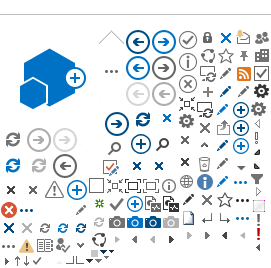Creating an account
You will need an account to use GetCheckedOnline. To get started, click on the link in your email invitation or enter your promotional code. Click
here to find out how you can get a promotional code.
Once you test through GetCheckedOnline, your account will be linked to your electronic chart at the BC Centre for Disease Control (BCCDC) Provincial STI clinic using a unique number.
Provide contact information
On the Create Account page, you need to give your name, date of birth and gender. This is used to process your samples at the lab and to verify you if we speak to you on the phone. We recommend that you use either your real name (or initials) and date of birth, or the same identifiers that you use when you test at a BCCDC STI clinic or other STI clinic. Remember your identifiers – this will make it much easier to get your test results to you quickly.
You need to give a valid email address. To protect your privacy, we suggest using an email address that only you have access to. We also ask for your phone number and the city where you live, but this is optional.
Your name, email address and phone number will help us contact you if we need to talk to you about any of your results. If you choose not to give a phone number, it is your responsibility to contact the BCCDC for your test results.
Your name will not appear on your lab form. A unique code will be used to process your tests at the lab. This code will also link your GetCheckedOnline account to your electronic chart in the clinical database at BCCDC. This code can be found at the top of your Account page in GetCheckedOnline.
Required Information
- Valid email address
- Password
- First and last name
- Date of birth
- Identified gender
- Sex assigned at birth
Optional Information
-
Phone number: This is so we can contact you quickly with any positive results or tell you if there was a problem with your tests at the lab.
-
Security question: The security question can help protect your privacy. If you want to reset your password, you will be asked your security question.
Remember the answer to your security question, as we cannot reset it for you.
-
City: To help us better evaluate this service, we would like to know what city in the province you live in.
-
Ethnicity: We would like to know your ethnicity to help us evaluate this service.
-
Consent to be contacted for evaluation purposes: With your consent, we will send you emails when there is an opportunity to participate in online surveys or other kinds of evaluation. We will send you information by email only.
Verify Email address
To make sure that you have entered the correct email and that you are a real person setting up an account, you will be sent an email to verify your account. It is very important that we have your correct email, because you will also be sent an email letting you know when your results are ready.
When you get the verification email, click the link in the message and sign in. Now you have created your account.
Maintain your account
Once your account is set up, you can access it by signing in on the home page. You can go to your account when you want to create a new lab form, check test results, review your testing history or reset your testing reminder options. We recommend that you always use the same account when you test through GetCheckedOnline, as this will let us provide you with the best care based on your medical history.
If you forget your password, click on the "Forgot your password?" link on the home page. You will be asked to enter your email address. If you did not set a security question, you will get an email with a link to reset your password. If you have set a security question, you will need to answer that first and then
you will get an email with a link to reset your password.
If you delete your account and then want to use the service again, you will need to create a new account. A new account will start a new testing history for you. It will not be connected to your old account. You can create a new account with the same email address or a different one.